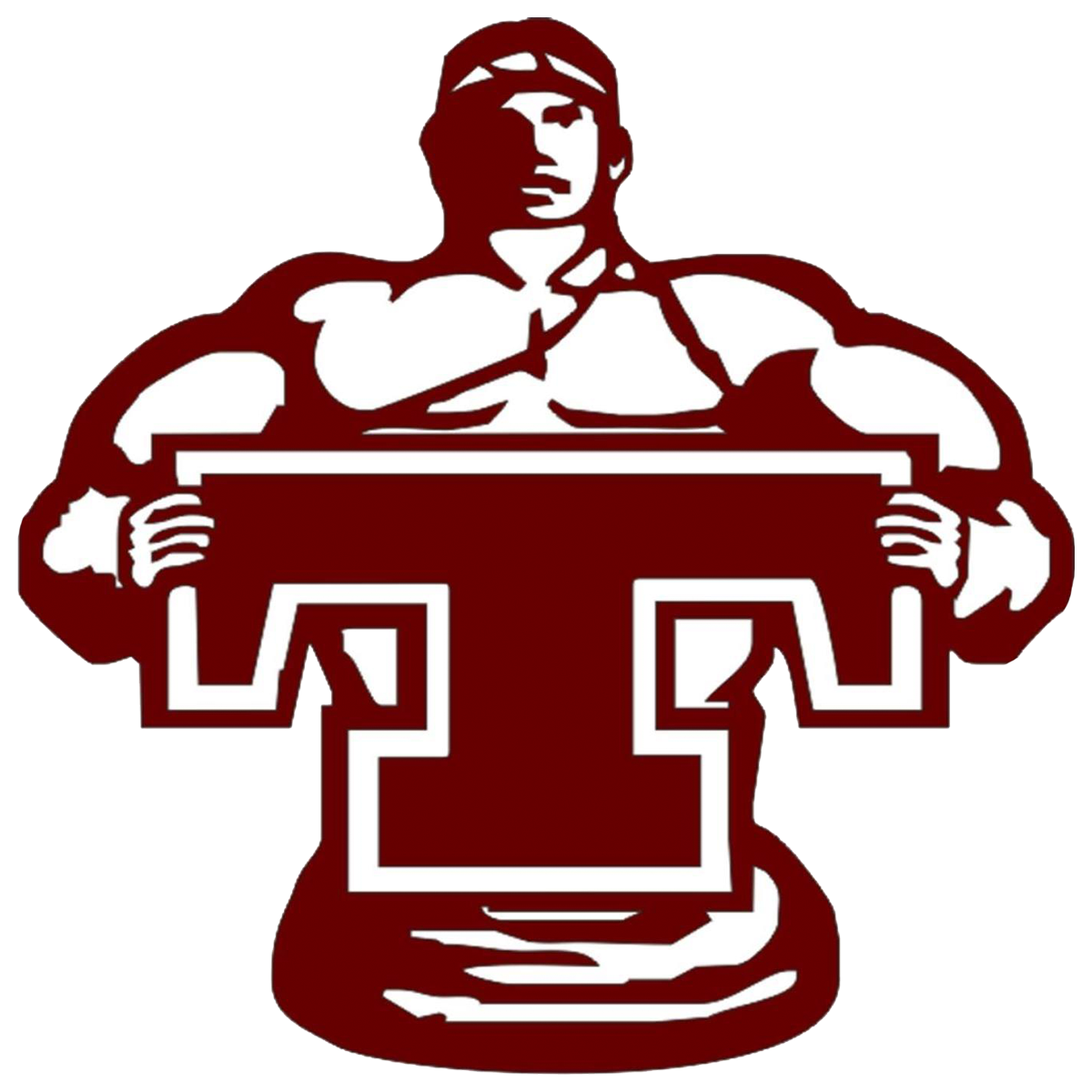REGISTRATION QUICK LINKS
NEW 6-12 Student Appointment Form
Enrollment & Registration
NEW Student Online Enrollment and Registration
ONLINE enrollment is open for all NEW Tri students. To get started, parents will need to create a Harmony account, IF you do not already have other students already attending here. The link is at the bottom of the page and also on the top of the home screen for future use. Using that Harmony account, parents/guardians can enroll new students. After the student(s) is enrolled and an email address is provided, registration codes will be sent that can be used to complete registration forms on your Harmony account. Simply click on the bottom link to open Harmony Family Access to create an account. Returning families can use the same username and password from last year. If you do not remember your password there is a request feature on the website. The school office does not have access to passwords. If you need your username simply email us at onlineregistration@shenry.k12.in.us.
You can do this from the comfort of your home or office. If you are unable to register from home, we will help you with the process. The online registration help is Monday, July 31th 12:00pm-7:00pm in both the elementary & high school offices.
Click here for quick Tutorial Video to get started
New High School students will also need to schedule an appointment with the Guidance Department for scheduling and paperwork. Below is a quick form for you to complete on your student to start the process. You also want to do the above Harmony Access to create an account for the new student in our system. The guidance department will contact you with an appointment date. If you have a copy of student records from their previous school, please email them so we can begin review of student records. Email documents sguarisco@shenry.k12.in.us (counselor).
NEW STUDENTS IN GRADES 6-12 APPOINTMENT FORM
RETURNING Students Online Enrollment and Registration
If you already have a Harmony parent account from this past school year, simply click the link below and use your current log-in.
Be sure that you are updating all your demographics. Please check cell phone numbers, alert numbers, email addresses for parents, and guardian text addresses (cell phone/carrier). This information is vital for proper communication during the school year.
All registration paperwork in located on your students tab. Any document that does not have a green checkmark beside it must be opened and completed. This must be done for each student you have attending at each building.